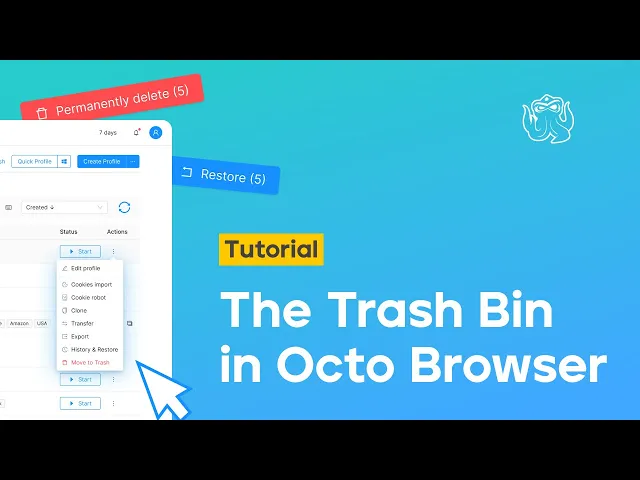
Trash Bin in Octo Browser
7/14/23


Sophia Grote
Support specialist, Octo Browser
Hello and welcome to the Octo Browser blog! We always strive to explain the functions of our product to our users in great detail, and today we would like to take a moment to show you how the Trash Bin works, which allows you to easily delete and, if necessary, restore deleted profiles.
Didn’t have time to download Octo Browser and enjoy this and many other useful functions of our browser yet? Not to worry: you can easily do so by following this link!
Hello and welcome to the Octo Browser blog! We always strive to explain the functions of our product to our users in great detail, and today we would like to take a moment to show you how the Trash Bin works, which allows you to easily delete and, if necessary, restore deleted profiles.
Didn’t have time to download Octo Browser and enjoy this and many other useful functions of our browser yet? Not to worry: you can easily do so by following this link!
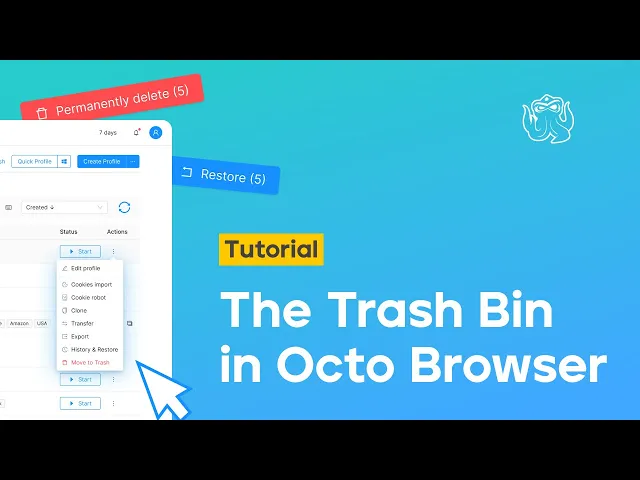
Deleting a profile in Octo Browser
When you delete a profile, it does not immediately disappear forever, but instead is placed into the Trash Bin, which becomes available when it contains at least one deleted profile. It is easy to delete a profile: find the three vertical dots menu next to the Start button and click on it. You will see the Profile Actions menu, and the corresponding menu item. Click on Move to Trash, and the profile will be moved to Trash, where you can either restore or permanently delete it.

Moving a profile to Trash
Don’t forget to stop the profile before deleting it. It is impossible to delete a running profile.
Trash functions and interface: keeping and restoring profiles
The Trash serves not only to temporarily store deleted profiles, it also gives you useful information and allows you to manage deleted profiles. You can see the profile name, deletion date, and who moved the profile to Trash there; this is especially useful if you have several team members working with the same profiles. If the account registered to your e-mail address deleted a profile, you will see You in the Deleted by section. You will also find information about proxies connected to deleted profiles there.
Please note that profiles that were moved to Trash are kept there only for 48 hours after being deleted. After 48 hours in the Trash Bin profiles are automatically purged without the possibility to restore them. If you want to restore a deleted profile, click on the Restore button in the top right corner of the Trash. You can also tick checkboxes for several profiles if you would like to purge or restore them in bulk.

A profile that has been moved to Trash for the second time within 7 days of its first deletion cannot be restored. If you deleted a profile, then restored it and now want to delete it again, please keep this in mind: restoring this profile again will only become possible 7 days after the first deletion date.
Important!
Only the account owner (the Master Account) can restore or permanently delete profiles from Trash. Other team members do not have access to these functions, regardless of their profile access rights.
If you have any questions, please consult our Knowledge Base or contact our Support Team.
Subscribe to our YouTube Channel to be the first to know about our new videos.
Enjoy the video!
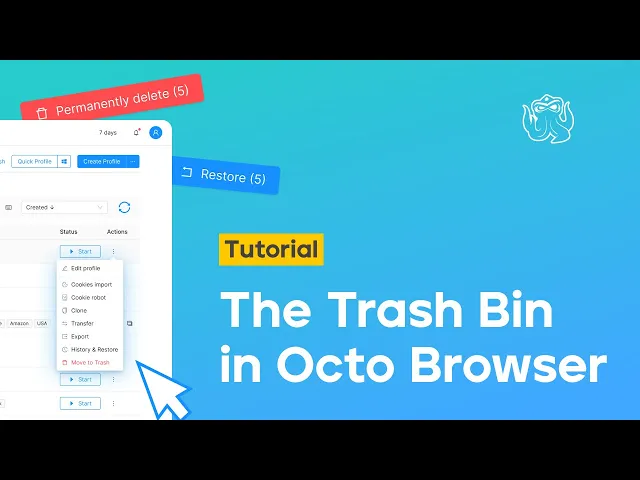
Deleting a profile in Octo Browser
When you delete a profile, it does not immediately disappear forever, but instead is placed into the Trash Bin, which becomes available when it contains at least one deleted profile. It is easy to delete a profile: find the three vertical dots menu next to the Start button and click on it. You will see the Profile Actions menu, and the corresponding menu item. Click on Move to Trash, and the profile will be moved to Trash, where you can either restore or permanently delete it.

Moving a profile to Trash
Don’t forget to stop the profile before deleting it. It is impossible to delete a running profile.
Trash functions and interface: keeping and restoring profiles
The Trash serves not only to temporarily store deleted profiles, it also gives you useful information and allows you to manage deleted profiles. You can see the profile name, deletion date, and who moved the profile to Trash there; this is especially useful if you have several team members working with the same profiles. If the account registered to your e-mail address deleted a profile, you will see You in the Deleted by section. You will also find information about proxies connected to deleted profiles there.
Please note that profiles that were moved to Trash are kept there only for 48 hours after being deleted. After 48 hours in the Trash Bin profiles are automatically purged without the possibility to restore them. If you want to restore a deleted profile, click on the Restore button in the top right corner of the Trash. You can also tick checkboxes for several profiles if you would like to purge or restore them in bulk.

A profile that has been moved to Trash for the second time within 7 days of its first deletion cannot be restored. If you deleted a profile, then restored it and now want to delete it again, please keep this in mind: restoring this profile again will only become possible 7 days after the first deletion date.
Important!
Only the account owner (the Master Account) can restore or permanently delete profiles from Trash. Other team members do not have access to these functions, regardless of their profile access rights.
If you have any questions, please consult our Knowledge Base or contact our Support Team.
Subscribe to our YouTube Channel to be the first to know about our new videos.
Enjoy the video!
Stay up to date with the latest Octo Browser news
By clicking the button you agree to our Privacy Policy.
Stay up to date with the latest Octo Browser news
By clicking the button you agree to our Privacy Policy.
Stay up to date with the latest Octo Browser news
By clicking the button you agree to our Privacy Policy.
Related articles
Related articles
Related articles

Join Octo Browser now
Or contact Customer Service at any time with any questions you might have.

Join Octo Browser now
Or contact Customer Service at any time with any questions you might have.
Join Octo Browser now
Or contact Customer Service at any time with any questions you might have.


