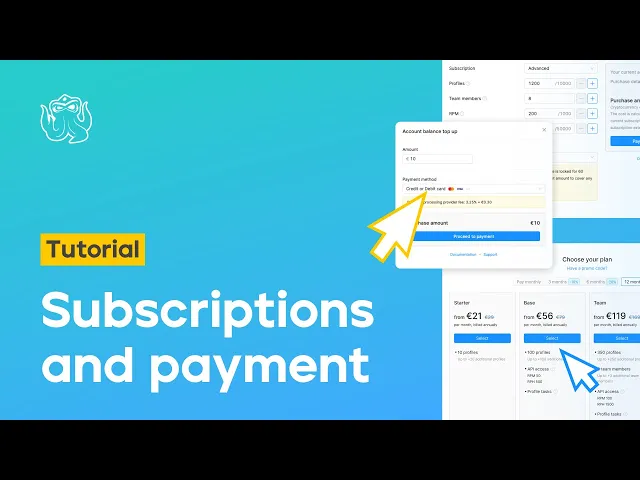
How to Easily Pay for Octo Browser
2/26/25


Nikolai Izoitko
Content Manager, Octo Browser
Octo Browser is an anti-detect browser for multi-accounting, popular in many countries. A universal way to make purchases in Octo from anywhere in the world is cryptocurrency. You can also pay for Octo Browser using Visa and Mastercard through the Stripe service. In this article, we will explore various payment methods available in Octo Browser using balance top-up as our example.
Octo Browser is an anti-detect browser for multi-accounting, popular in many countries. A universal way to make purchases in Octo from anywhere in the world is cryptocurrency. You can also pay for Octo Browser using Visa and Mastercard through the Stripe service. In this article, we will explore various payment methods available in Octo Browser using balance top-up as our example.
Contents
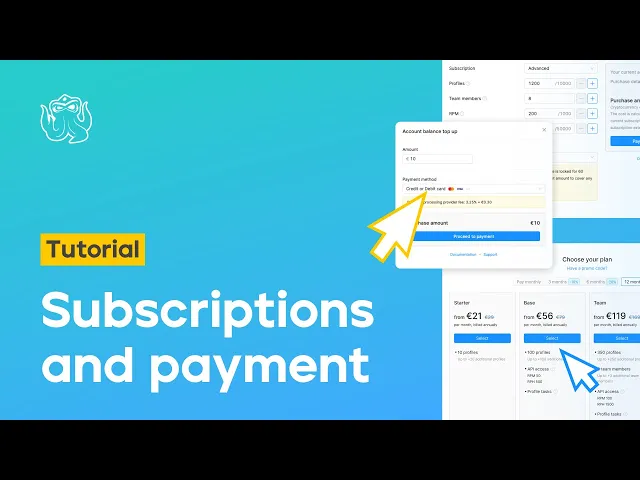
What is your Octo account balance
In Octo Browser, you can use your Octo account balance to pay for a subscription, internal browser services, and to purchase additional resources. For example, to renew a Starter subscription for one month, you need €29 on your Octo account balance.
How to Top Up Your Balance with a Card
Step 1: Go to the “Billing” section in your Octo Browser account settings and click “Top up.” Specify the top-up amount in EUR. Then, select “Credit or Debit Card” from the list and click “Proceed to payment.”


Step 2: You will be automatically redirected to the payment service page. Enter your card details in the corresponding fields.

Note: Stripe charges a fee of 3.25% + 30 cents for each payment.
How to Top Up Your Balance with Cryptocurrency
You can pay with crypto using a wallet or without one through exchange services. If you’re new to Octo Browser and want a low-cost, short-term subscription, you can pay without a crypto wallet. For higher-tier subscriptions over a longer term, we recommend creating a crypto wallet to save on transaction fees. We will explain how to do this later on, but for now:
How to Top Up Your Balance Without a Crypto Wallet
Step 1: First, you need to generate a payment link in your Octo Browser account. This can be done in the “Billing” section of the Account Settings. Click “Top up.”
Choose your payment method. For example, if you need to buy a Starter subscription for one month for 29 euros, you can select USDT TRC-20 as the currency and enter the amount of €31 to ensure that it will cover the fees and the transaction itself.
When paying with cryptocurrency, the conversion rate is fixed for 60 minutes. If your transaction takes longer, it might experience exchange rate fluctuations. This is why we recommend adding €2 to the payment amount.

The minimum purchase amount in Octo is €10.
If you send less than the specified amount, your payment may be lost. If you send more, the difference will be credited to your account balance, and these funds can be used for other purchases or subscription auto-renew, which, once enabled, activates if funds are credited to your account balance within 24 hours before your subscription expires.
After clicking “Proceed to payment,” you will receive a unique link that is valid for 60 minutes. The link can be used only once. Always generate a new link when making a payment.
You can only pay for Octo Browser using links generated within the browser itself. If someone offers you to pay for the browser in Telegram chats, via external links on forums, or through other third-party services, be aware that this is a scamming attempt.

Check the “Amount to send” field carefully. The currency we selected (USDT TRC-20) is equivalent to USD, while the Octo Browser account balance is in EUR. This is why you will see 32.39 in the “Amount to send” field: this is the amount you need to enter when purchasing currency through a crypto exchange and transferring it to your Octo account. Since crypto exchange rates fluctuate, we recommend always adding €2 to ensure you have enough funds for your selected subscription.
Important!
The “Amount to send” field does not include transaction fees from your exchange or payment service. You must add the relevant fees or commissions to the total amount displayed in the payment link yourself.
Step 2: Find a suitable way to exchange fiat money (from your card or account) for the cryptocurrency you need. We recommend using bestchange.com to find a suitable exchange service.

In the left column, you will see a wide range of available payment methods that you can use to purchase crypto. Choose the one that suits you: bank card, e-money, or transfer from a mobile. In the right column, select the currency you plan to use to pay for Octo Browser. Currently, the following options are available:
BTC
ETH
LTC
USDT ERC-20
USDC ERC-20
USDT TRC-20
TRX
USDT BEP-20
BCH
SOL
TON
XMR (Monero)
In our example, the Octo payment invoice has been generated in USDT TRC-20, so we must purchase this specific cryptocurrency. We will be paying with a USD bank card.
In the left field, we selected the payment method and currency, and a list of exchange services where USDT TRC-20 can be purchased using a bank card appeared on the right side.
Pay attention to the minimum purchase amount. If you need 32.39 USDT, choose an exchange service that has enough currency in reserve and offers a minimum purchase amount that suits you.

We selected an exchange service from the list and proceeded to its webpage, where we could enter the currency and card details for the transaction.
Some exchangers may require quick registration via email; this will only take a couple of minutes. When making the transaction, double-check that you have specified the correct currency and network (USDT on the Tron network — TRC20). Enter the Octo address that you have from the payment invoice as well.

When transferring money from exchangers, pay attention to the final amount that will be credited to the Octo Browser address, as exchangers may deduct a fee or commission. In our case, the final amount must be 32.39, as shown in the “Amount to send” field. Once the transaction is completed, the required amount will be credited to your Octo account balance.
Step 3: Transaction Confirmation. We recommend generating the invoice in your Octo account just before making the transaction. You can find an exchanger and check its fees in advance. The invoice and payment address are only valid for 60 minutes, and it’s advisable that the transaction be completed automatically during this time. The actual transaction time can depend on network congestion and the commission amount. If your transaction appears on the network (even not processed yet) within 60 minutes, the funds will automatically be credited to your account balance once the transaction is confirmed.
You can check the transaction status in a blockchain explorer.
To find out the transaction status, copy the address to which you sent the money and paste it into the search bar of the corresponding blockchain explorer:
LTC blockchain explorer (for LTC)
BTC blockchain explorer (for BTC)
ETH blockchain explorer (for ETH, USDT ERC-20, and USDC ERC-20)
Tron blockchain explorer (for USDT TRC-20 and TRX)
USDT BEP-20 blockchain explorer (for USDT BEP-20)
BCH blockchain explorer (for BCH)
Solana blockchain explorer (for SOL)
TON blockchain explorer (for TON)
Monero blockchain explorer (for XMR (Monero)
If you followed these instructions, found an exchanger with a low commission fee, and made the payment correctly, the funds will automatically appear on your account balance.
Tip:
If you don’t have a crypto wallet yet, we recommend creating one. Creating a wallet takes just a few minutes, but it can help you save on transaction fees.
How to Create a Crypto Wallet:
Choose a service to create a wallet. Binance, Trust Wallet, Coinbase, and Metamask have good reviews.
Create a wallet. The process takes a few minutes; typically, you need to enter your email and create a password. Some wallets may require additional identity verification.
Download the app. Many crypto wallets are available as mobile apps, allowing you to manage cryptocurrency directly from your phone.
Ensure security. Most crypto wallets offer two-factor authentication (2FA) and backup keys, so you won’t lose access to your funds.
Fund your wallet. Some services allow you to purchase cryptocurrency directly through the wallet app using a bank card or other payment methods. Earlier we described how to buy cryptocurrency through exchangers. Instead of using an Octo invoice, you can enter your wallet details.
How to Top Up Your Balance Using a Crypto Wallet:
Step 1: Add the currency you will use to pay for Octo Browser to your wallet. For example, you registered a wallet in Trust Wallet and connected the currencies you can use to top up your Octo account balance.
Step 2: Buy the required currency. You can do this either using a crypto exchange service bestchange.com to find a suitable exchanger or through the crypto wallet itself.
Important!
Depending on the wallet and currency, a transaction fee may be charged. For example, in Trust Wallet, when transferring tokens in USDT ERC-20, the fee is taken in ETH. Therefore, when purchasing tokens, we recommend checking whether your wallet will charge a fee for transactions in specific currencies or whether the fee will be included in the final amount.
Step 3: Generate a payment invoice in the necessary currency in your Octo Browser account. In this example, we are using USDT on the Ethereum network (ERC-20).

Step 4: Go to the menu of the currency you will use to pay for Octo. There you will see the "Send" button.
Copy the address from the Octo link or scan the QR code inside the crypto wallet, and the address will automatically fill in the appropriate field. Then enter the exact amount from the Octo link, which is specified in the "Amount to send" field. In our case, it’s 32,48 USDT (ERC-20).
Step 5: Click the "Send" button and check the data, as well as whether you have enough ETH in your wallet to cover the commission fee.
Once you click "Confirm," the chosen currency will be deducted from your wallet, and the funds will appear on your Octo account balance shortly.
Octo Browser Payment Statuses:
"Payment has been processed" — The payment has been processed, and the funds have been automatically credited to your balance. Refresh the Octo Browser Settings window and check the balance.
"Transaction has expired" — The transaction link has expired. If the payment was not made, you need to create a new payment link in your account settings under "Billing."
"The payment page is loading" — Please wait for the page to load.
"Unable to load page" — This message is related to a poor network connection. Check your Internet connection and try reloading the page.
"Transaction not found" — If you encounter this status, please contact Octo Browser Support.
Common Mistakes When Paying with Cryptocurrency and How to Avoid Them:
Choosing the wrong USDT network
Always pay close attention to the cryptocurrency name and its network. USDT TRC-20 and USDT ERC-20 are often confused. Both cryptocurrencies are accepted for payment in Octo Browser, but if you transfer money from TRC-20 to the ERC-20 network, your funds will be lost without the possibility of recovery.
Misunderstanding commission fees
Any cryptocurrency transfer may involve a transaction fee. This depends on the network in which the transfer is made. For example, fees in the Bitcoin (BTC) network may be higher than in the Ethereum (ETH) network due to differences in technologies and network loads. Octo does not account for the fees coming from your banks, payment services, or crypto exchangers when generating an invoice for payment. Crypto exchangers often deduct their fees directly from the amount to be exchanged, so we strongly recommend always adding €1-2 to the actual Octo payment amount.
Payment through unofficial sources
An Octo Browser payment invoice can only be generated in your personal Octo account. If anyone offers to top up your Octo Browser account balance through Telegram or any other third-party links, be aware that this is a scam. Do not proceed with such payments.
FAQ
I can’t generate a payment invoice, what should I do?
If you have closed and relaunched Octo Browser and still cannot generate an invoice, please contact our Support Team on Telegram and describe your actions in detail.
I paid the Octo invoice, but the funds have not been credited to my account balance
Make sure you have done everything according to the instructions described above, and your invoice is marked as paid and confirmed with the status "Payment has been processed." Contact Support through the OctoBrowser_support_bot on Telegram and describe your actions in as much detail as possible.
I can’t find a suitable payment method. What payment methods do you accept?
All available payment methods can be seen in Octo Browser when generating an invoice. Once new payment methods are added, they automatically appear as available options. We recommend following the instructions above and learning to use cryptocurrency: it is the most convenient and universal method available in any country.
The payment link isn't opening.
Try opening the link in a different browser.
How soon will the funds be credited to my Octo account balance after a cryptocurrency payment?
The transaction time depends on the network load and the commission fee you set. Typically, transactions are completed within 60 minutes.
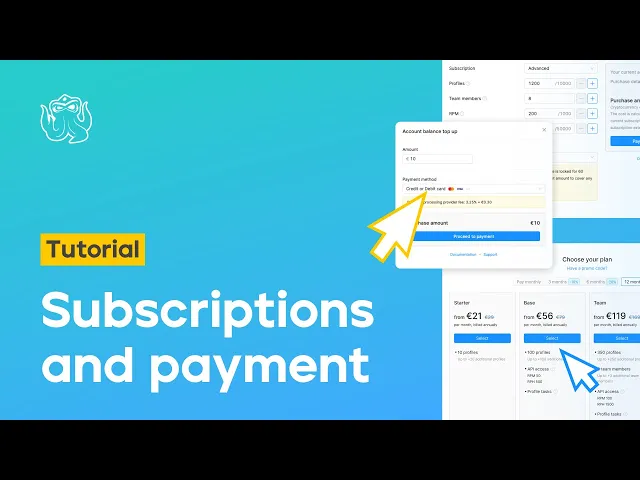
What is your Octo account balance
In Octo Browser, you can use your Octo account balance to pay for a subscription, internal browser services, and to purchase additional resources. For example, to renew a Starter subscription for one month, you need €29 on your Octo account balance.
How to Top Up Your Balance with a Card
Step 1: Go to the “Billing” section in your Octo Browser account settings and click “Top up.” Specify the top-up amount in EUR. Then, select “Credit or Debit Card” from the list and click “Proceed to payment.”


Step 2: You will be automatically redirected to the payment service page. Enter your card details in the corresponding fields.

Note: Stripe charges a fee of 3.25% + 30 cents for each payment.
How to Top Up Your Balance with Cryptocurrency
You can pay with crypto using a wallet or without one through exchange services. If you’re new to Octo Browser and want a low-cost, short-term subscription, you can pay without a crypto wallet. For higher-tier subscriptions over a longer term, we recommend creating a crypto wallet to save on transaction fees. We will explain how to do this later on, but for now:
How to Top Up Your Balance Without a Crypto Wallet
Step 1: First, you need to generate a payment link in your Octo Browser account. This can be done in the “Billing” section of the Account Settings. Click “Top up.”
Choose your payment method. For example, if you need to buy a Starter subscription for one month for 29 euros, you can select USDT TRC-20 as the currency and enter the amount of €31 to ensure that it will cover the fees and the transaction itself.
When paying with cryptocurrency, the conversion rate is fixed for 60 minutes. If your transaction takes longer, it might experience exchange rate fluctuations. This is why we recommend adding €2 to the payment amount.

The minimum purchase amount in Octo is €10.
If you send less than the specified amount, your payment may be lost. If you send more, the difference will be credited to your account balance, and these funds can be used for other purchases or subscription auto-renew, which, once enabled, activates if funds are credited to your account balance within 24 hours before your subscription expires.
After clicking “Proceed to payment,” you will receive a unique link that is valid for 60 minutes. The link can be used only once. Always generate a new link when making a payment.
You can only pay for Octo Browser using links generated within the browser itself. If someone offers you to pay for the browser in Telegram chats, via external links on forums, or through other third-party services, be aware that this is a scamming attempt.

Check the “Amount to send” field carefully. The currency we selected (USDT TRC-20) is equivalent to USD, while the Octo Browser account balance is in EUR. This is why you will see 32.39 in the “Amount to send” field: this is the amount you need to enter when purchasing currency through a crypto exchange and transferring it to your Octo account. Since crypto exchange rates fluctuate, we recommend always adding €2 to ensure you have enough funds for your selected subscription.
Important!
The “Amount to send” field does not include transaction fees from your exchange or payment service. You must add the relevant fees or commissions to the total amount displayed in the payment link yourself.
Step 2: Find a suitable way to exchange fiat money (from your card or account) for the cryptocurrency you need. We recommend using bestchange.com to find a suitable exchange service.

In the left column, you will see a wide range of available payment methods that you can use to purchase crypto. Choose the one that suits you: bank card, e-money, or transfer from a mobile. In the right column, select the currency you plan to use to pay for Octo Browser. Currently, the following options are available:
BTC
ETH
LTC
USDT ERC-20
USDC ERC-20
USDT TRC-20
TRX
USDT BEP-20
BCH
SOL
TON
XMR (Monero)
In our example, the Octo payment invoice has been generated in USDT TRC-20, so we must purchase this specific cryptocurrency. We will be paying with a USD bank card.
In the left field, we selected the payment method and currency, and a list of exchange services where USDT TRC-20 can be purchased using a bank card appeared on the right side.
Pay attention to the minimum purchase amount. If you need 32.39 USDT, choose an exchange service that has enough currency in reserve and offers a minimum purchase amount that suits you.

We selected an exchange service from the list and proceeded to its webpage, where we could enter the currency and card details for the transaction.
Some exchangers may require quick registration via email; this will only take a couple of minutes. When making the transaction, double-check that you have specified the correct currency and network (USDT on the Tron network — TRC20). Enter the Octo address that you have from the payment invoice as well.

When transferring money from exchangers, pay attention to the final amount that will be credited to the Octo Browser address, as exchangers may deduct a fee or commission. In our case, the final amount must be 32.39, as shown in the “Amount to send” field. Once the transaction is completed, the required amount will be credited to your Octo account balance.
Step 3: Transaction Confirmation. We recommend generating the invoice in your Octo account just before making the transaction. You can find an exchanger and check its fees in advance. The invoice and payment address are only valid for 60 minutes, and it’s advisable that the transaction be completed automatically during this time. The actual transaction time can depend on network congestion and the commission amount. If your transaction appears on the network (even not processed yet) within 60 minutes, the funds will automatically be credited to your account balance once the transaction is confirmed.
You can check the transaction status in a blockchain explorer.
To find out the transaction status, copy the address to which you sent the money and paste it into the search bar of the corresponding blockchain explorer:
LTC blockchain explorer (for LTC)
BTC blockchain explorer (for BTC)
ETH blockchain explorer (for ETH, USDT ERC-20, and USDC ERC-20)
Tron blockchain explorer (for USDT TRC-20 and TRX)
USDT BEP-20 blockchain explorer (for USDT BEP-20)
BCH blockchain explorer (for BCH)
Solana blockchain explorer (for SOL)
TON blockchain explorer (for TON)
Monero blockchain explorer (for XMR (Monero)
If you followed these instructions, found an exchanger with a low commission fee, and made the payment correctly, the funds will automatically appear on your account balance.
Tip:
If you don’t have a crypto wallet yet, we recommend creating one. Creating a wallet takes just a few minutes, but it can help you save on transaction fees.
How to Create a Crypto Wallet:
Choose a service to create a wallet. Binance, Trust Wallet, Coinbase, and Metamask have good reviews.
Create a wallet. The process takes a few minutes; typically, you need to enter your email and create a password. Some wallets may require additional identity verification.
Download the app. Many crypto wallets are available as mobile apps, allowing you to manage cryptocurrency directly from your phone.
Ensure security. Most crypto wallets offer two-factor authentication (2FA) and backup keys, so you won’t lose access to your funds.
Fund your wallet. Some services allow you to purchase cryptocurrency directly through the wallet app using a bank card or other payment methods. Earlier we described how to buy cryptocurrency through exchangers. Instead of using an Octo invoice, you can enter your wallet details.
How to Top Up Your Balance Using a Crypto Wallet:
Step 1: Add the currency you will use to pay for Octo Browser to your wallet. For example, you registered a wallet in Trust Wallet and connected the currencies you can use to top up your Octo account balance.
Step 2: Buy the required currency. You can do this either using a crypto exchange service bestchange.com to find a suitable exchanger or through the crypto wallet itself.
Important!
Depending on the wallet and currency, a transaction fee may be charged. For example, in Trust Wallet, when transferring tokens in USDT ERC-20, the fee is taken in ETH. Therefore, when purchasing tokens, we recommend checking whether your wallet will charge a fee for transactions in specific currencies or whether the fee will be included in the final amount.
Step 3: Generate a payment invoice in the necessary currency in your Octo Browser account. In this example, we are using USDT on the Ethereum network (ERC-20).

Step 4: Go to the menu of the currency you will use to pay for Octo. There you will see the "Send" button.
Copy the address from the Octo link or scan the QR code inside the crypto wallet, and the address will automatically fill in the appropriate field. Then enter the exact amount from the Octo link, which is specified in the "Amount to send" field. In our case, it’s 32,48 USDT (ERC-20).
Step 5: Click the "Send" button and check the data, as well as whether you have enough ETH in your wallet to cover the commission fee.
Once you click "Confirm," the chosen currency will be deducted from your wallet, and the funds will appear on your Octo account balance shortly.
Octo Browser Payment Statuses:
"Payment has been processed" — The payment has been processed, and the funds have been automatically credited to your balance. Refresh the Octo Browser Settings window and check the balance.
"Transaction has expired" — The transaction link has expired. If the payment was not made, you need to create a new payment link in your account settings under "Billing."
"The payment page is loading" — Please wait for the page to load.
"Unable to load page" — This message is related to a poor network connection. Check your Internet connection and try reloading the page.
"Transaction not found" — If you encounter this status, please contact Octo Browser Support.
Common Mistakes When Paying with Cryptocurrency and How to Avoid Them:
Choosing the wrong USDT network
Always pay close attention to the cryptocurrency name and its network. USDT TRC-20 and USDT ERC-20 are often confused. Both cryptocurrencies are accepted for payment in Octo Browser, but if you transfer money from TRC-20 to the ERC-20 network, your funds will be lost without the possibility of recovery.
Misunderstanding commission fees
Any cryptocurrency transfer may involve a transaction fee. This depends on the network in which the transfer is made. For example, fees in the Bitcoin (BTC) network may be higher than in the Ethereum (ETH) network due to differences in technologies and network loads. Octo does not account for the fees coming from your banks, payment services, or crypto exchangers when generating an invoice for payment. Crypto exchangers often deduct their fees directly from the amount to be exchanged, so we strongly recommend always adding €1-2 to the actual Octo payment amount.
Payment through unofficial sources
An Octo Browser payment invoice can only be generated in your personal Octo account. If anyone offers to top up your Octo Browser account balance through Telegram or any other third-party links, be aware that this is a scam. Do not proceed with such payments.
FAQ
I can’t generate a payment invoice, what should I do?
If you have closed and relaunched Octo Browser and still cannot generate an invoice, please contact our Support Team on Telegram and describe your actions in detail.
I paid the Octo invoice, but the funds have not been credited to my account balance
Make sure you have done everything according to the instructions described above, and your invoice is marked as paid and confirmed with the status "Payment has been processed." Contact Support through the OctoBrowser_support_bot on Telegram and describe your actions in as much detail as possible.
I can’t find a suitable payment method. What payment methods do you accept?
All available payment methods can be seen in Octo Browser when generating an invoice. Once new payment methods are added, they automatically appear as available options. We recommend following the instructions above and learning to use cryptocurrency: it is the most convenient and universal method available in any country.
The payment link isn't opening.
Try opening the link in a different browser.
How soon will the funds be credited to my Octo account balance after a cryptocurrency payment?
The transaction time depends on the network load and the commission fee you set. Typically, transactions are completed within 60 minutes.
Stay up to date with the latest Octo Browser news
By clicking the button you agree to our Privacy Policy.
Stay up to date with the latest Octo Browser news
By clicking the button you agree to our Privacy Policy.
Stay up to date with the latest Octo Browser news
By clicking the button you agree to our Privacy Policy.
Related articles
Related articles
Related articles

Join Octo Browser now
Or contact Customer Service at any time with any questions you might have.

Join Octo Browser now
Or contact Customer Service at any time with any questions you might have.
Join Octo Browser now
Or contact Customer Service at any time with any questions you might have.


