What is a proxy and why do you need it?
Proxies are an important, useful and trusted tool for affiliate marketers, SMM, marketing, and e-commerce specialists. Here we have put together all the essential information about proxies: the technologies behind them, their use cases, and their advantages.
Table of contents
- What are proxies?
- How do proxies work?
- What are the benefits of using a proxy server?
- What are the possible risks of using a proxy server?
- How do proxies differ from VPNs?
- Proxy server protocols
- Proxy IP address version differences
- How anonymous and private is a proxy?
- Proxies by type
- What is the difference between private and shared proxies?
- Choosing a proxy: what to look for?
- FAQ
What are proxies?
Every device connected to the Internet has a public IP address, using which it is possible to identify the connection provider and the country where requests from a user are coming from. Naturally, this IP address can be used to identify visitors of a website.
A proxy server acts as an intermediary between your device and websites. If you are connected to a proxy server, all incoming and outgoing data will pass through it, and your IP address will be substituted with the proxy server address.
A proxy server acts as an intermediary between your device and websites. If you are connected to a proxy server, all incoming and outgoing data will pass through it, and your IP address will be substituted with the proxy server address.
Сonnecting to a proxy server
Originally user-agent was meant to give websites information about the browser, OS, and other info for better content rendering, but unfortunately it was abused by browser and search engine competition practices that broke the rendering or simply blocked content from their competitors on purpose. That’s why many smaller and niche browsers practice header spoofing. For example, Vivaldi has to pretend to be Chrome.
How do proxies work?
Normally, the device sends a request directly to the website, the latter sees the user's IP address and delivers the response directly to it. When a proxy is added to this process, all incoming and outgoing traffic passes through it. Now user requests first go to a remote server, which then forwards them to the target website, and the process works the same way in the other direction. Because the website communicates with the proxy server and not directly with the user's device, it does not know the user's address.
What are the benefits of using a proxy server?
Your IP address itself is a part of your digital fingerprint (you can learn more about it in our blog post Your digital fingerprint: what it is and how it is used to deanonymize you). Thus, the main task of a proxy is to hide the real IP address and geolocation of a user, using a proxy IP instead. Web surfers turn to proxies for reasons of anonymity and privacy, while web professionals use them in affiliate marketing, for promotion of social media accounts, data parsing, and for many other professional tasks.
The main reasons for using a proxy server are:
The main reasons for using a proxy server are:
- Lifting regional restrictions for certain websites. Some platforms limit access to their content based on the user's geographical location. For instance, Netflix users with US-based IP addresses can watch more shows than those with Australian IPs, while the service is entirely unavailable to users in Russia and China. By changing the IP address through a proxy, it's possible to gain access to the movies and shows available to Americans.
- Bypassing IP-based bans. Besides denying access to all users from a specific country, there are also targeted restrictions based on specific IP addresses. A website may block users who send too many requests to the server as a protection measure against bots and DDoS attacks. If a user gets banned, they can use a proxy to regain access to the website.
- Strengthening your anonymity and protecting your privacy when browsing online content. The IP address is one of the parameters by which websites identify their users. Many platforms create a profile for each visitor, compiling information about when a person accessed the web page, how long they stayed, which buttons they clicked, and so on. This data can be used to personalize advertising. People who are concerned about corporate surveillance use proxies to avoid it.
- Strengthening your online security. Hackers target victims using their IP addresses. For example, if they know the address of a website, they can launch a DDoS attack against it. Web pages protect against such risks by using a reverse proxy. Unlike a regular proxy, it hides not the sender's IP address, but that of the request recipient.
- Accessing the Internet from several devices using the same IP address. Sometimes the same account is managed from multiple devices: for example, if it's a corporate social media account. However, social media and some other platforms are sensitive to IP address changes and may repeatedly require the password or even block such users. These inconveniences can be overcome by connecting all involved devices to the same static proxy.
What are the possible risks of using a proxy server?
Proxies are used to enhance online anonymity, but this doesn't mean that this tool is inherently safe by definition. When choosing a proxy service, it's important to pay attention to the provider's reputation and reviews, and before starting to use it, you should test the proxy service. You can read how to do this here.
Let's list the main risks proxy users might face:
Let's list the main risks proxy users might face:
- Free proxy safety. Lists of free proxies are built on publicly accessible information. These addresses are easily found, and so in most cases are already preventively banned by antifraud systems. We recommend that you do not use such proxies for work because you will be risking potential account bans.
- No security guarantees. As your requests pass through proxy servers, they will know where you are going on the Web. Unscrupulous providers can collect and sell you data, or even steal your private information. Some proxies may also store browser history on their servers in unencrypted form. In such cases your requests and IP address are not confidential.
- Lack of encryption. Not all proxies use secure data transmission protocols. For example, if you use HTTP requests, hackers can gain access to the transmitted information, including login credentials, passwords, or personal and banking data.
How do proxies differ from VPNs?
Like proxies, a virtual private network (VPN) is placed between the user and the website and substitutes the user's IP address. However, in addition to this, a VPN creates an encrypted communication channel between the sender and the recipient so that no one except them can access the transmitted information. Even if a hacker, an internet service provider, or someone else steals the data, they won't be able to decrypt it. Some (but not all) proxies also encrypt traffic. You can see if your data is encrypted judging by the used protocol: HTTPS, SSH, and SOCKS5 are considered the most secure.
Proxies function as browser extensions, while VPNs operate as standalone applications. Because of this, proxies only work with the traffic transmitted through the browser. For example, if you enable a proxy and open the Telegram app, your IP address will only change for the sites visited in the browser, while Telegram will still see your device's real IP address. To bypass such tracking, you can use a VPN or access the web version of the messenger.
Another difference between proxies and VPNs lies in how they are used. In addition to the basic function of IP address spoofing, a proxy can work as a load balancer: e.g., all external requests are directed to a proxy, which then distributes incoming traffic between several servers in order to better handle the large amounts of incoming traffic. Proxies also cache user requests to speed up Internet surfing: they save user requests, and if they are repeated, proxies provide a response without accessing the website. VPNs cannot cache messages or distribute traffic, but they are used by companies and educational institutions to filter incoming data, thus protecting the local networks from hacker attacks.
Proxies function as browser extensions, while VPNs operate as standalone applications. Because of this, proxies only work with the traffic transmitted through the browser. For example, if you enable a proxy and open the Telegram app, your IP address will only change for the sites visited in the browser, while Telegram will still see your device's real IP address. To bypass such tracking, you can use a VPN or access the web version of the messenger.
Another difference between proxies and VPNs lies in how they are used. In addition to the basic function of IP address spoofing, a proxy can work as a load balancer: e.g., all external requests are directed to a proxy, which then distributes incoming traffic between several servers in order to better handle the large amounts of incoming traffic. Proxies also cache user requests to speed up Internet surfing: they save user requests, and if they are repeated, proxies provide a response without accessing the website. VPNs cannot cache messages or distribute traffic, but they are used by companies and educational institutions to filter incoming data, thus protecting the local networks from hacker attacks.
Proxy server protocols
There are several proxy protocols:
HTTP proxy
An HTTP proxy is a proxy server that uses the HTTP protocol for connection to a web server and the client (browser). HTTP is the most common Internet data transfer protocol.
HTTPS proxy
HTTPS proxies employ the cryptographic TLS protocol (Transport Layer Security), which is used for end-to-end traffic encryption, and to prevent data interception during transmission. This is an improved and more secure version of HTTP proxy.
SOCKS proxy
Compared to HTTP, SOCKS proxies use a lower-layer protocol for traffic routing. This means that even the proxy server itself cannot intercept your data without altering it, and thus transmits it as is.
SOCKS5 supports the UDP communication protocol, and can be used with frameworks with strong authentication. However, not all SOCKS5 proxy providers guarantee high-quality UDP support on their servers.
Which protocol do I need for anonymous web surfing?
An HTTP connection is easier than SOCKS, and parsers and bots can establish a connection faster using an HTTP/HTTPS proxy.
SOCKS5 is a more secure and universal tool to bypass bans and visit online platforms anonymously.
HTTP proxy
An HTTP proxy is a proxy server that uses the HTTP protocol for connection to a web server and the client (browser). HTTP is the most common Internet data transfer protocol.
HTTPS proxy
HTTPS proxies employ the cryptographic TLS protocol (Transport Layer Security), which is used for end-to-end traffic encryption, and to prevent data interception during transmission. This is an improved and more secure version of HTTP proxy.
SOCKS proxy
Compared to HTTP, SOCKS proxies use a lower-layer protocol for traffic routing. This means that even the proxy server itself cannot intercept your data without altering it, and thus transmits it as is.
SOCKS5 supports the UDP communication protocol, and can be used with frameworks with strong authentication. However, not all SOCKS5 proxy providers guarantee high-quality UDP support on their servers.
Which protocol do I need for anonymous web surfing?
An HTTP connection is easier than SOCKS, and parsers and bots can establish a connection faster using an HTTP/HTTPS proxy.
SOCKS5 is a more secure and universal tool to bypass bans and visit online platforms anonymously.
Proxy access to popular sites
Proxy IP address version differences
There are two IP address versions: IPv4 and IPv6.
IPv4 is an Internet protocol with 32-bit address space length, containing approximately 4.3 billion addresses. Today this IP address version is considered standard, and is supported by all web resources. However, due to free address exhaustion, this version is becoming outdated and gradually replaced by IPv6.
IPv6 is the newer version of this protocol, with the address itself 4 times longer. The amount of IPv6 addresses is 1028 bigger than that of IPv4, and IPv6 addresses are more secure due to authentication and encryption mechanisms. IPv6 is most commonly used for mobile access.
You can see the IPv6 adoption growth rate using this Google service.
Proxy providers offer both IP address formats, and your choice depends on your proxy usage aims. It is harder to find free IPv4 addresses due to general shortage, and this is why renting an IPv6 address usually costs less. However, not all web resources support IPv6, and some proxy servers might work with the newer IP version incorrectly.
IPv4 is an Internet protocol with 32-bit address space length, containing approximately 4.3 billion addresses. Today this IP address version is considered standard, and is supported by all web resources. However, due to free address exhaustion, this version is becoming outdated and gradually replaced by IPv6.
IPv6 is the newer version of this protocol, with the address itself 4 times longer. The amount of IPv6 addresses is 1028 bigger than that of IPv4, and IPv6 addresses are more secure due to authentication and encryption mechanisms. IPv6 is most commonly used for mobile access.
You can see the IPv6 adoption growth rate using this Google service.
Proxy providers offer both IP address formats, and your choice depends on your proxy usage aims. It is harder to find free IPv4 addresses due to general shortage, and this is why renting an IPv6 address usually costs less. However, not all web resources support IPv6, and some proxy servers might work with the newer IP version incorrectly.
How anonymous and private is a proxy?
Transparent proxies are used for access control, compressing and caching traffic, but they do not affect privacy. Websites get the real IP address.
Anonymous proxies hide your device IP providing minimal anonymity, but websites may detect that you are, in fact, using a proxy for connection.
Elite proxies change your IP and at the same time hide the fact that you’re using a proxy from web servers. However, large services can still analyze data packets using Netfilter, and detect a proxy connection.
Anonymous proxies hide your device IP providing minimal anonymity, but websites may detect that you are, in fact, using a proxy for connection.
Elite proxies change your IP and at the same time hide the fact that you’re using a proxy from web servers. However, large services can still analyze data packets using Netfilter, and detect a proxy connection.
Proxies by type
Datacenter proxies
As a rule, datacenter proxies use servers of large companies with high-speed broadband. These can provide thousands of IP addresses located within one datacenter, and this is why datacenter proxies are the fastest with the lowest ping.
However, these proxies run a high risk of IP address substitution detection. As they provide the ASN type (ISP / hosting / business / education / government), which all large subnets of the Internet have, websites and search engines can easily determine if a proxy is used when a connection is made.
Residential proxies
Residential proxies are real devices of real people connected to the Internet through their residential connection, which has an exact geolocation. A residential proxy supplier does not own the proxies, but rents IP addresses and transmits traffic through them. Websites see these proxies as real people, and thus seldom ban them. However, it is important for such proxies to be dynamic and automatically offer a new IP address if a residential device is disconnected.
Mobile proxies
Mobile proxies are real smartphones, tablets, and laptops connected to mobile Internet. As residential proxies, mobile proxies are used for remote access.
Mobile operators provide their users with dynamically changing IP addresses for access to mobile Internet. However, the pool of such addresses is limited, and tens of thousands of users can use the same IP address. This is why websites generally avoid banning mobile proxies.
As a rule, datacenter proxies use servers of large companies with high-speed broadband. These can provide thousands of IP addresses located within one datacenter, and this is why datacenter proxies are the fastest with the lowest ping.
However, these proxies run a high risk of IP address substitution detection. As they provide the ASN type (ISP / hosting / business / education / government), which all large subnets of the Internet have, websites and search engines can easily determine if a proxy is used when a connection is made.
Residential proxies
Residential proxies are real devices of real people connected to the Internet through their residential connection, which has an exact geolocation. A residential proxy supplier does not own the proxies, but rents IP addresses and transmits traffic through them. Websites see these proxies as real people, and thus seldom ban them. However, it is important for such proxies to be dynamic and automatically offer a new IP address if a residential device is disconnected.
Mobile proxies
Mobile proxies are real smartphones, tablets, and laptops connected to mobile Internet. As residential proxies, mobile proxies are used for remote access.
Mobile operators provide their users with dynamically changing IP addresses for access to mobile Internet. However, the pool of such addresses is limited, and tens of thousands of users can use the same IP address. This is why websites generally avoid banning mobile proxies.
What is the difference between private and shared proxies?
A shared proxy is a proxy address that is available to several users simultaneously. The only advantage of such proxies is their lower costs. For work-related tasks you should use private servers. While they are more expensive, they are also more secure, faster, and more reliable, which are what most professional users look for in a proxy server.
Choosing a proxy means finding the right balance between quality and price. When choosing the right option for yourself, you need to understand what you are looking for in a proxy.
Choosing a proxy means finding the right balance between quality and price. When choosing the right option for yourself, you need to understand what you are looking for in a proxy.
Choosing a proxy: what to look for?
- The country, especially if you’ll need to bypass regional restrictions.
- Passive OS Fingerprint (TCP/IP Fingerprint): does the proxy provider allow OS fingerprint spoofing?
- Connection speed: the faster, the better.
- Uptime (the time of continuous operation). Do not settle for anything less than 99%, ideally 100%.
- Geolocation. The further a server is from you, the longer data transfer takes.
- Anonymity. If this is an important concern, choose only elite proxies.
Checking the proxy health
We recommend that you check the proxy health and performance using dedicated online services and free proxy checkers. What else should you check?
- ASN Lookup and type: being blacklisted on ASN identifiers and IP bans.
- TCP/IP fingerprinting: server-side check o basedf MSS and IP fragmentation. Hops amount and delay.
- WebRTC leaks.
- Open ports.
- DNS leaks.
- HTTP headers.
Proxies for Working with Octo Browser
If you use Octo Browser, you can buy fast high-quality proxies directly in the browser itself. You'll find residential proxies from our partners with exclusive discounts of up to 25% in the built-in Proxy Shop. To purchase them, simply click the Buy Proxies button and follow the instructions.
And for those who don’t use Octo yet, we’ve compiled a list of trusted proxy providers:
And for those who don’t use Octo yet, we’ve compiled a list of trusted proxy providers:
- Brightdata — offers datacenter, residential, and mobile proxies. Protocols: HTTP/HTTPS, SOCKS5.
- Oxylabs — offers datacenter, residential, and mobile proxies. Protocols: HTTP/HTTPS, SOCKS5. Access: Shared-proxy. IP addresses: IPv4, IPv6.
- Astroproxy — offers datacenter, residential, and mobile proxies. Protocols: HTTP/HTTPS, SOCKS5. ccess: Private. IP addresses: IPv4.
- Netnut — offers datacenter, residential, and mobile proxies. Protocols: HTTP/HTTPS, SOCKS5. Access: private and shared proxies.
- Proxyempire — offers datacenter, residential, and mobile proxies. Protocols: HTTP/HTTPS, SOCKS5. Anonymity: elite. Access: private.
- Smartproxy — offers datacenter and residential proxies. Protocols: HTTP/HTTPS. Access: Private and shared proxies. IP addresses: IPv4 and IPv6.
- Soax — offers residential and mobile proxies. Protocols: HTTP/HTTPS. Access: Private. IP addresses: IPv4.
The list is based on proxy providers popularity as of December 2022 and is not a recommendation.
FAQ
Proxy Server Definition
A proxy server is a remote server that handles incoming and outgoing traffic, acting as an intermediary between the user's device and the website they are accessing. The proxy substitutes the user's IP address, and the website sees the proxy server's address instead of the visitor's actual IP address.
What is a Proxy Server Used For?
By using a proxy, you can change your IP address, bypass regional or IP-based bans, and maintain anonymity online. Additionally, a proxy can function as a load balancer, distributing incoming traffic among several servers, or cache user requests to access websites less frequently and conserve resources.
What are the Benefits of a Proxy Server?
A proxy helps gain access to services blocked in your country, bypass IP-based bans, maintain online anonymity, and access one account from multiple devices. Additionally, a reverse proxy server can help with protection against hacker attacks.
Is a VPN the Same as a Proxy Server?
No. Like a proxy, a virtual private network (VPN) substitutes the user's IP address with its own. However, in addition to this, a VPN creates an end-to-end encrypted channel to ensure that only the sender and recipient of the encrypted request can read it.
Stay up to date with the latest Octo Browser news
By clicking the button you agree to our Privacy Policy.
Related articles


