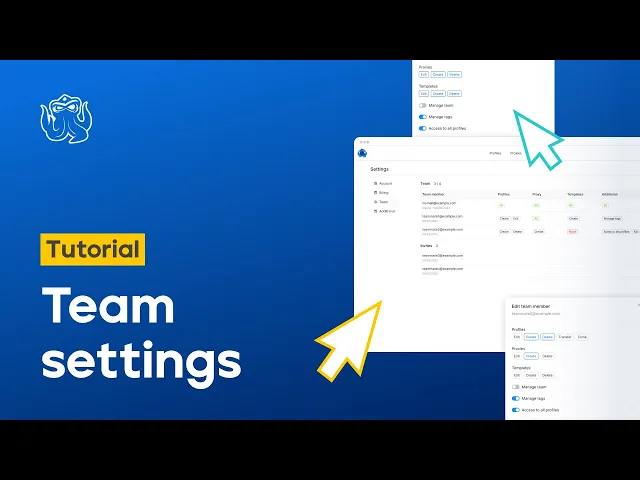
Team Management in Octo Browser
3/20/23


Lena Fisher
Content Manager, Octo Browser
It is easy to work in a team in Octo Browser thanks to its flexible profile access rights allocation and role management. Our video tutorial will show you how to add and remove team members, manage access rights of team members, and see history of profile actions. With these easy and useful functions you will speed up your teamwork in affiliate marketing, e-commerce, and brand promotion, preserving privacy of processes regardless of the number of profiles in use.
If you still have questions after watching the video, please consult our official documentation, or contact our Telegram Support Bot.
Don’t forget to subscribe to our official channel to be the first to know about new videos. Enjoy the video tutorial, and we wish you productive teamwork with Octo Browser!
It is easy to work in a team in Octo Browser thanks to its flexible profile access rights allocation and role management. Our video tutorial will show you how to add and remove team members, manage access rights of team members, and see history of profile actions. With these easy and useful functions you will speed up your teamwork in affiliate marketing, e-commerce, and brand promotion, preserving privacy of processes regardless of the number of profiles in use.
If you still have questions after watching the video, please consult our official documentation, or contact our Telegram Support Bot.
Don’t forget to subscribe to our official channel to be the first to know about new videos. Enjoy the video tutorial, and we wish you productive teamwork with Octo Browser!
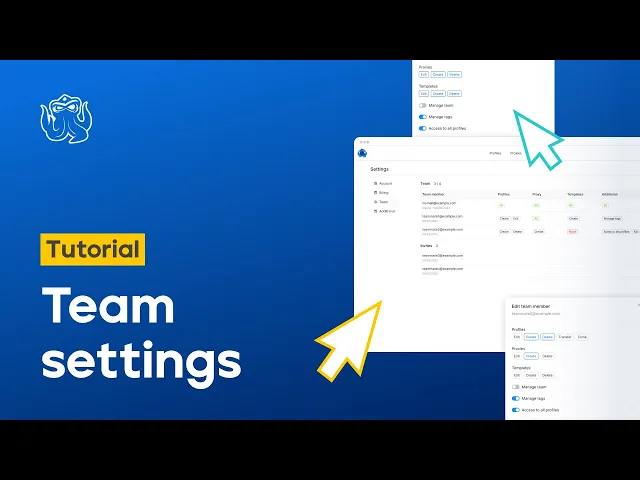
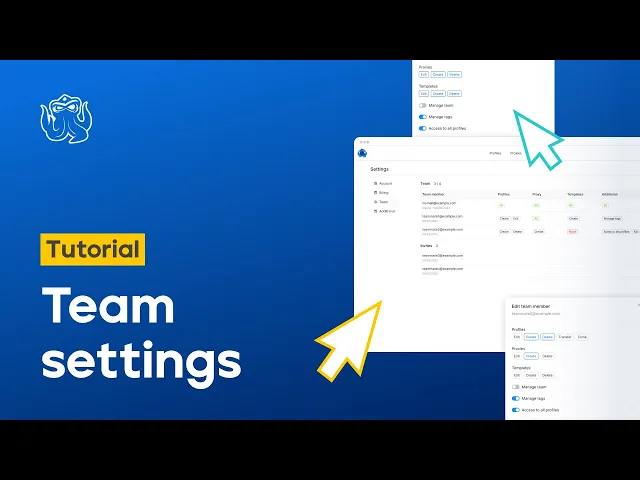
Stay up to date with the latest Octo Browser news
By clicking the button you agree to our Privacy Policy.
Stay up to date with the latest Octo Browser news
By clicking the button you agree to our Privacy Policy.
Stay up to date with the latest Octo Browser news
By clicking the button you agree to our Privacy Policy.

Join Octo Browser now
Or contact Customer Service at any time with any questions you might have.

Join Octo Browser now
Or contact Customer Service at any time with any questions you might have.
Join Octo Browser now
Or contact Customer Service at any time with any questions you might have.


