Octo Browser 1.7: UI update, trash bin, profile history and recovery
With every new version we bring updates that make Octo Browser faster, better and easier for our clients. With the latest version 1.7 we have introduced many updates to the browser interface, and added several new profile management features that will help organize our clients' work in Octo Browser.
Interface updates in the Octo Browser client and settings
It is now easier to navigate between many running profiles: we have added the profile name to the Octium icon in the command line. The Octium icon now displays the name of the profile that is currently running.
When you’re performing quick profile or proxy actions, the window will display the corresponding profile or proxy name under the heading. This helps you speed up your work with the profile.
For additional transparency and convenience token balance top-up and subscription management are now done in a separate Billing window. This window shows all information about your current subscription. We have also added explanations and show calculations of total amounts to help our users understand them.
Account settings are now in a separate Account page. Here you can find language preferences, which you can change using the hotkey SHIFT+L. You will also see the user login and email here.
The Team section in profile settings has also been updated, and now shows teammates' permissions more clearly, which helps you improve team management and allocate team roles.
Profile updates
Fingerprint details in the menu
Profile creating/editing screen now shows all data related to the device fingerprint. This allows you to tweak the profile fingerprint parameters with more precision and detail, and immediately see how they change when randomized.
When you create or edit profile templates you will see the same comprehensive data table on the right. You can manage all profile details even when creating a template.
When you create or edit profile templates you will see the same comprehensive data table on the right. You can manage all profile details even when creating a template.
Profile trash bin
Another important and long-awaited feature that we have added to the client is the profile trash bin. You can put a profile you no longer need in the bin, where it will be kept for 48 hours, and after that it will be automatically permanently deleted. You can recover a profile from the bin once every 7 days, and when a profile is transferred the history will show the dates when it was deleted and restored.
Profile history and recovery
You can restore your profile from its previous version; the local storage and downloaded data (such as cookies) will be restored. This allows you to roll back your profile to the version you need in case your settings become misconfigured for any reason. Additionally, the history and profile recovery window now has a handy button that copies the profile ID.
Finally, there’s something else we’re excited to share. We have launched our social media pages on all popular platforms. Subscribe to be the first to know about all news and updates, and learn a lot about how to work on the Internet and use Octo Browser to scale up your business.
Telegram • Youtube • Facebook • Instagram • Reddit • Twitter
Telegram • Youtube • Facebook • Instagram • Reddit • Twitter
Stay up to date with the latest Octo Browser news
By clicking the button you agree to our Privacy Policy.
Related articles


